Using Token2 FIDO2 Security keys for LastPass user account
 LastPass is a secure password manager that stores all of your usernames and passwords in one safe place, called a vault.
Your vault is your central hub for all stored data. After you save a password to your Vault, LastPass always remembers it for you. When you need to log in to a website, LastPass enters your username and password for you.
LastPass is a secure password manager that stores all of your usernames and passwords in one safe place, called a vault.
Your vault is your central hub for all stored data. After you save a password to your Vault, LastPass always remembers it for you. When you need to log in to a website, LastPass enters your username and password for you.Multi-factor authentication (MFA) and two-factor authentication (2FA) add an extra layer of security to your users' accounts, drastically reducing the chances of sensitive information being hacked by cybercriminals.
LastPass lets you use Token2 Security keys for two-step verification. In this article, we will show the procedures required to enroll and use Token2 Security keys for two-factor authentication for LastPass user accounts.
Requirements:
• A LastPass account with admin rights• Admin access to enable security keys (not required if security keys are already enabled)
• Modern browsers support security keys
• A Token2 FIDO security key
Enable an MFA method
1) Log in to your LastPass account, select Account Settings in the right navigation.2) Navigate to the Passwordless Options tab.
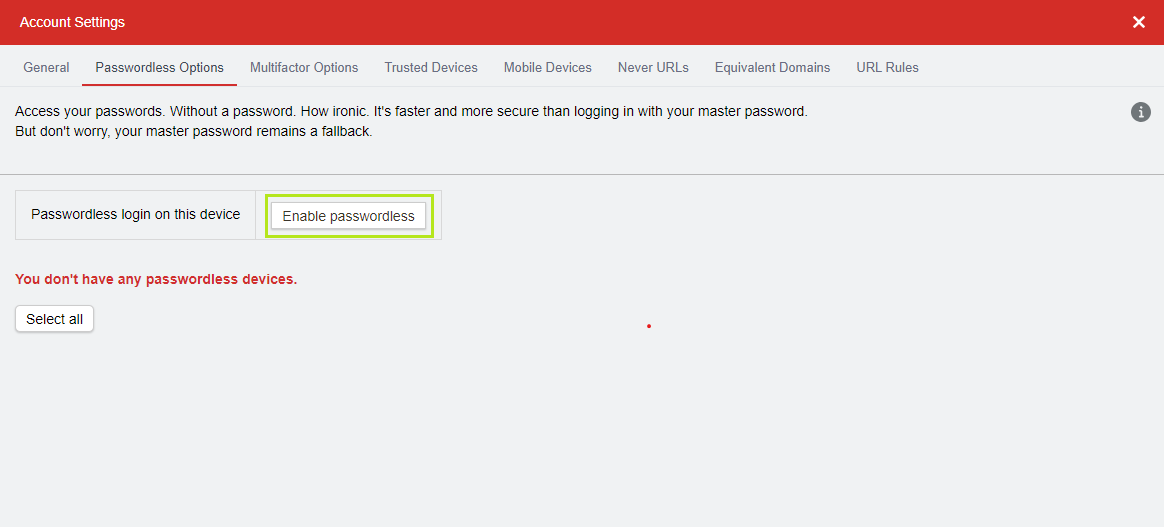
3) Click the Enable Passwordless button. A pop-up window with passwordless methods will appear. Click "Setup USB security key" in the last block.
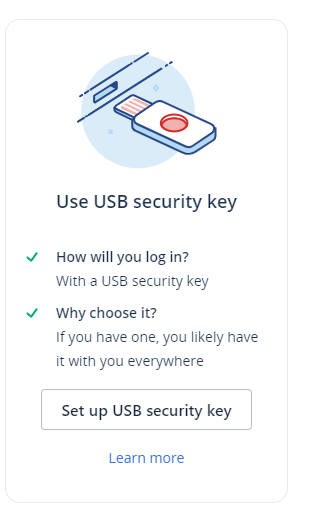
4) Enter your master password and click "Continue".
5) You will be asked to add your phone number in case you do not have access to the security key.
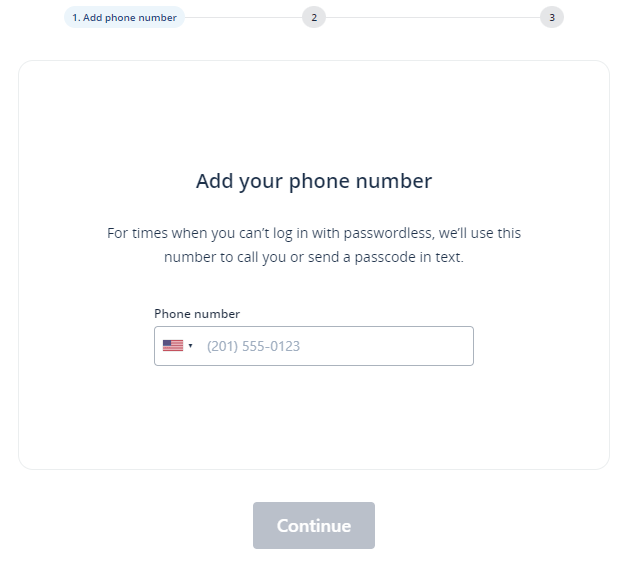
6) Enter the phone number, and after that, you will receive a security key to this phone number. Type it and click "Continue".
7) Click "Register USB security key".
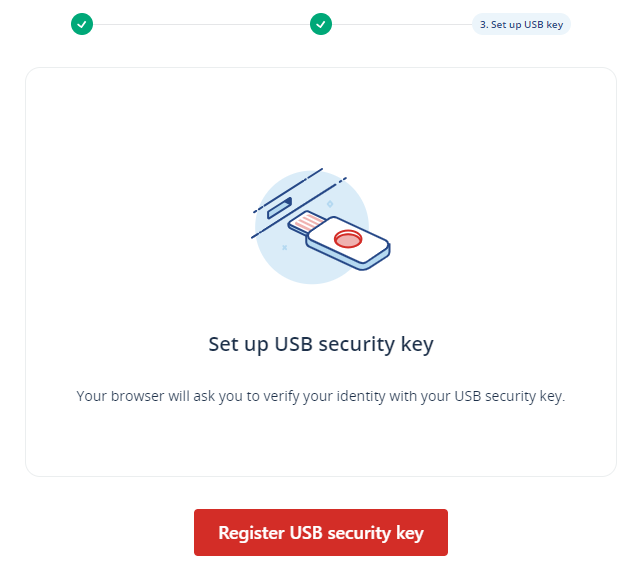
8) LastPass will start to identify the inserted security key. If you have set up a PIN code on it,you will be prompted to type it.
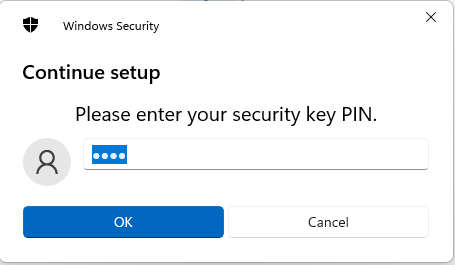
9)Then you will be prompted to press the button on the security key to complete registration. Note: Security keys differ in the exact instructions to activate them. Your key may require a tap or button press to activate registration.
10) Now you have successfully enabled the Token2 FIDO Security Key to protect your account.
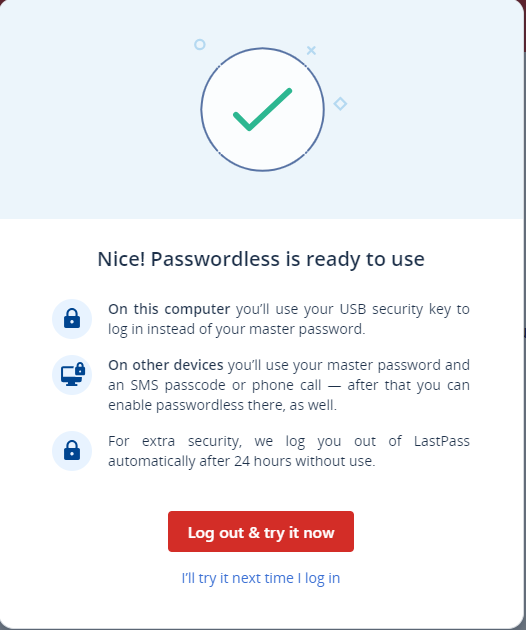
You will be prompted for the security key each time you log in to your LastPass account.
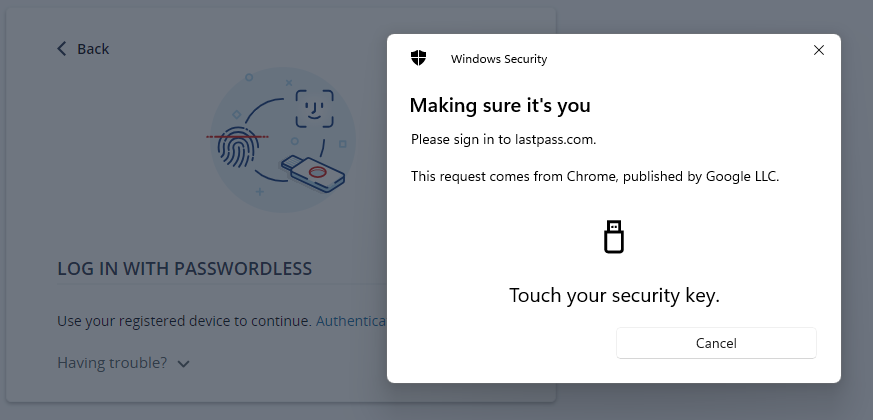
Subscribe to our mailing list
Want to keep up-to-date with the latest Token2 news, projects and events? Join our mailing list!
